content
Congratulations on the launch of your first advertising campaign! At this stage, it’s common for the rapid growth in conversions to make your heart race, but it’s important to keep a cool head to stay within your budget. Now it is critical to ask yourself the following questions: “how to optimize your Google Ads campaign?”, “how to achieve better advertising results?”, and “how to be prepared for changes in audience needs?” In this article of the ADV Advantage blog, we will consider the main recommendations for optimizing advertising campaigns in Google Ads.
What is the importance of optimizing Google Ads campaigns?
Any advertising optimization involves improving sales results and reducing costs. In the field of email marketing, work is constantly underway to increase click-through rates (CTR), reduce cost per click (CPC), and improve positions in paid search results. However, the main indicator is still the number of conversions received as a result of an advertising campaign. A marketer should not only set up all ads within the current budget, but also be able to quickly respond to changes in the chosen field, user sentiment, and other factors that can affect sales. Even well-performing ads should be analyzed, innovations should be tested, and even the strategy should be changed dramatically.

The process of optimizing campaigns in Google Ads
Analysis of keywords and queries
Google Ads Keyword Planner is a great tool that allows you to collect data on the popularity of search queries for selected keywords and topics. Analyzing the available words and selecting the most relevant ones will help you avoid wasting your budget on a number of irrelevant queries. For a more detailed analysis of keywords, you can also use third-party services, such as Serpstat.
Minus words
Beginners often neglect the process of excluding irrelevant keywords that have a similar topic but do not meet business goals. Negative keywords are selected at the stage of keyword selection. To do this, you just enter them into a separate file, set the degree of relevance, and add the list to the selected ad campaign or directly to the account level.
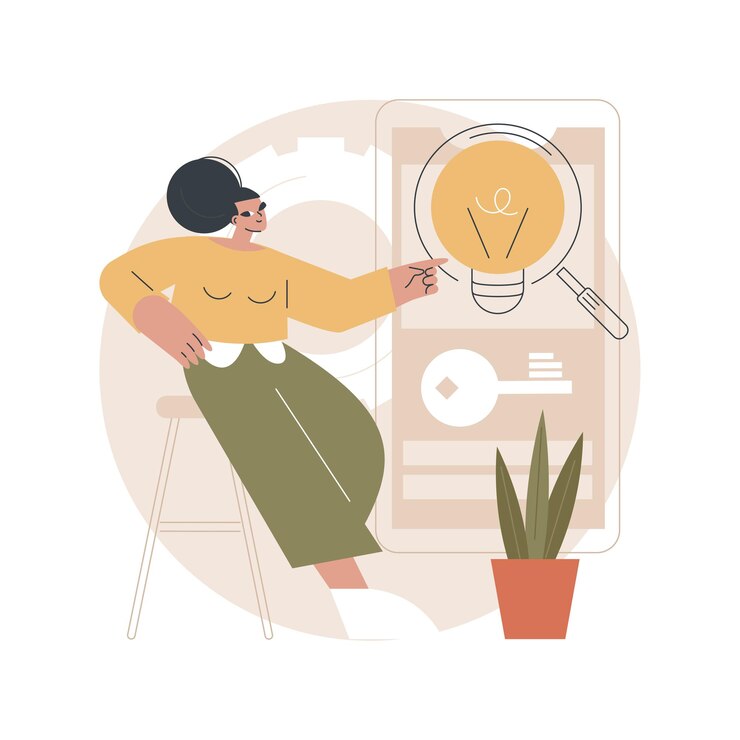
Keyword effectiveness
As your ads run, statistics on clicks by a particular keyword are generated. Within a week of the ad’s launch, you can analyze the popularity of keywords and disable those that are not in demand or lead to too high a cost per click (CPC).
Groups of products and services
Any business involves the sale of a number of products or services, which are segmented into separate ad groups in an advertising campaign. Not all groups of goods/services are in equal demand among users, so spending your budget on illiquid products may not be profitable. You should focus on those product/service groups that generate the most conversions. Redistributing the budget with a focus on the main categories will significantly reduce advertising costs in general.
Working with bids
Google Ads offers several ways to work with bids: manual management and automatic assignment according to the goals of “maximum conversions” and “maximum impressions”. During the first weeks after the launch of your ads, it is recommended to set bids manually to prevent budget overspending on too expensive clicks within campaigns that have not yet been tested. The next step should be to switch to the “maximum impressions” strategy so that the ad is displayed more often at the top of the screen and receives the appropriate rating. The final stage should be the implementation of the “maximum conversions” strategy, which involves increasing the percentage of real sales from advertising.
Budget optimization
There are two types of Google Ads budgets: monthly and daily. The monthly budget is considered to be calculated, while the daily budget can be adjusted manually every day. Google allows you to exceed the daily budget twice, but stay within the monthly budget, so daily budget management is another convenient tool to improve the efficiency of your campaigns.
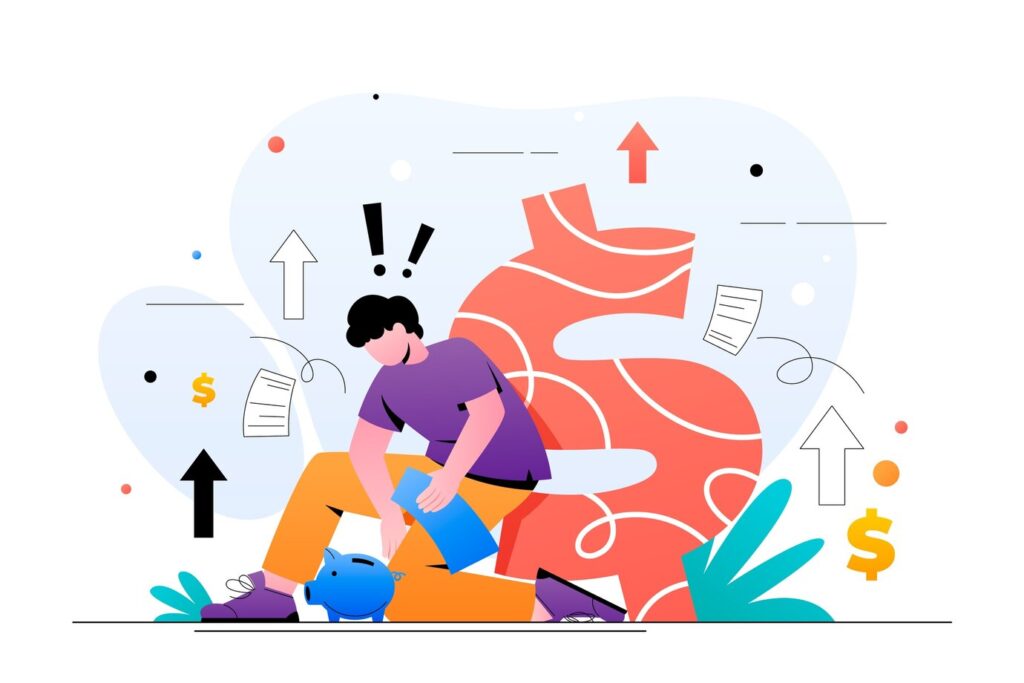
Search headlines
Campaign titles should be attractive and informative, and should accurately match user requests. However, sometimes it is advisable to change them, for example, with the start of planned promotional periods. If the headlines have received a low ranking and no longer generate enough clicks, they should be replaced with more relevant ones.
Google recommendations
Regardless of the quality of the work done in your Google Ads account, the main page always contains automatic recommendations for improving your settings. You can read them, accept them, or ignore them, but it is always recommended to evaluate the consequences of these actions beforehand.
Google Analytics (GA4)
Google Analytics contains a huge amount of data for analysis that is not available in your Google Ads account. Analyzing data on organic and advertising traffic helps you to better understand the processes taking place on your website. In addition, Google Analytics opens up almost unlimited possibilities for creating detailed reports for management. The Google Analytics (GA4) functionality deserves a separate extended article.

Conclusions
A well-configured account and optimized Google Ads campaigns still require support throughout the entire lifecycle. Each change should have a specific purpose and be based on available data from various sources. The above recommendations will allow you to more accurately understand what processes you should pay attention to and what goals you should strive for.
Subscribe to our newsletter



