content
Why optimization matters now
Google video ads can run on YouTube and across Google Video Partners, a network of third-party sites and apps that show video inventory. If you leave default settings as they are, part of your spend will land in places where your audience barely engages or where the viewing quality is questionable. The outcome is familiar: high cost per view, few site visits, and little to no sales. This article explains, in plain language, how to remove waste, focus on the inventory that actually works, and see measurable impact.
Where your ads appear and what counts as relevant
YouTube offers a controlled environment with predictable user behavior: people come to watch video and accept ad breaks as part of the experience. Google Video Partners (GVP) extends reach to other sites and apps. GVP can deliver lower prices, but quality varies more. A practical rule for launch: start with YouTube, test GVP in a separate campaign, and compare. Separating inventory makes it obvious where your budget drives outcomes and where it simply burns.
Formats explained without the jargon
A few formats cover most needs. Skippable in-stream ads that run before or during a video are your performance backbone: the viewer hears your offer and can visit your site. Short reach-focused units act like reminders and should not be expected to convert immediately. Feed and Shorts placements require creative that matches the experience: vertical video, fast pacing, and one clear message.
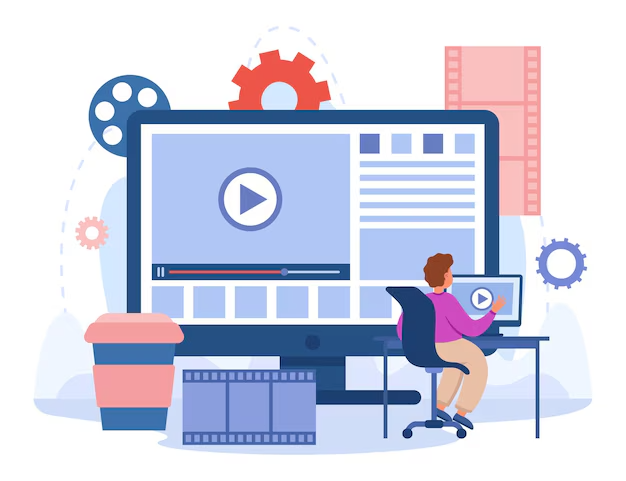
How to measure results correctly
Begin by defining the valuable action for your business. For an online store it might be a purchase or add-to-cart; for lead generation, a completed form or booked call. Enable conversion tracking in Google Ads and link it with your site analytics. Include not only clicks that lead to actions but also actions that happen after a view. In video, people often watch on a phone and return later on a laptop to convert. When Google sees these patterns, it can find more people likely to take the same actions. Without proper tracking, any further optimization is guesswork.
Safe placement settings
Google Ads includes content suitability profiles ranging from stricter to more permissive. Most advertisers should begin with a mid-level profile. Then disable categories that don’t match your brand or objective, such as content made for children, live gaming streams, or embedded players on external sites. This does not block all inventory; it removes the most obvious sources of waste and reduces brand-safety risk.
How to systematically exclude bad placements
Your main tool is the placements report. Review the channels and videos where your ads appeared and compare simple metrics: spend, views, view rate, site visits, and conversions. Any channel that consumes noticeable budget without engagement or conversions should go to an exclusion list. Maintain account-level lists so every campaign benefits, and keep separate lists by language or market when needed. Children’s content and endless background music mixes are common exclusions for commercial goals.
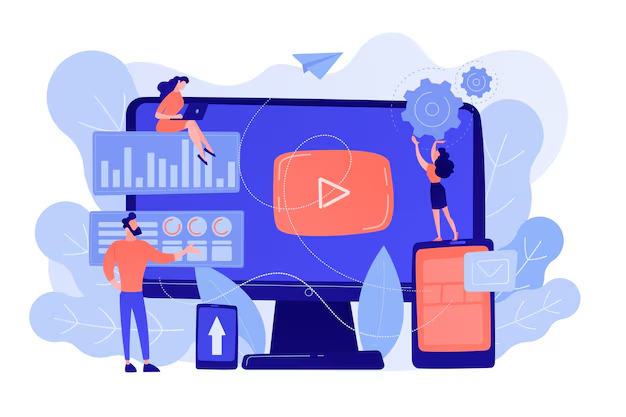
Audiences: who to include and who to exclude
Your own data is the strongest signal. Upload customer lists (where compliant), build audiences of site visitors and YouTube viewers, and re-engage them. Add prospecting audiences based on search intent and competitor sites to find new buyers. At the same time, exclude people for whom the ad is not relevant right now: recent purchasers, fresh leads still in the pipeline, or regions you do not serve. If you enable automatic audience expansion, do it gradually and only once you have enough conversions to guide the system.
Budgets, bidding, and frequency
If you record conversions daily, use automated strategies like Maximize Conversions or Target CPA so the system aims at actions, not just views. When conversion volume is low, consider temporary cost-per-view bidding to gather reliable data about placements and creatives. Keep YouTube and GVP in separate campaigns and allocate budgets independently. Set a frequency cap so people do not see your ad dozens of times per week; overexposure creates annoyance and drives diminishing returns.
Creative that does not waste money
Use the opening seconds to say who you are and what you offer. Put the product in frame, state the price or clear benefit, and add a simple call to action such as “Shop now” or “Get a quote.” For Shorts and vertical feeds, design for the native experience: tight framing, bold captions, short lines, and quick cuts. If you sell online, use commerce elements inside the video experience when available, such as product cards or end screens with featured offers. Clarity beats artistry when budgets are on the line.
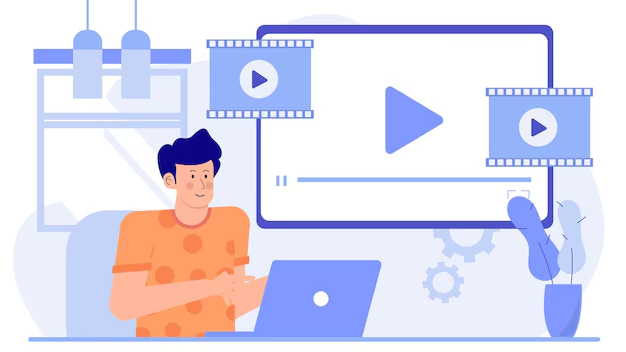
ADV Advantage recommendations: your first-month plan
Before changing settings at random, follow a simple, staged plan. This is the baseline approach we at ADV Advantage apply across most video engagements.
-
First 72 hours. Launch on YouTube only with conservative content suitability. Check the placements report daily and add obvious exclusions. If you see uncontrolled spend on partner inventory, keep GVP off until a separate test.
-
Week one. Identify which formats drive site engagement and real actions. Shift budget toward those, and send weak creatives back for revision. Validate that all conversions are recorded accurately in Google Ads and your analytics.
-
Weeks two to four. Run a separate, limited-budget GVP test. Add one controlled experiment (bidding strategy or creative variant). Refresh exclusion lists weekly and adjust frequency caps if you see fatigue.
Common mistakes to avoid
Mixing conflicting objectives in one campaign, such as reach and lead generation, sends mixed signals to the algorithm. Cutting too much inventory too early prevents learning and starves delivery. Ignoring post-view behavior hides real impact; in video, the path to purchase is often indirect. Proper measurement is what connects those dots.
Weekly optimization checklist
-
Review the placements report and update exclusion lists.
-
Compare spend, views, visits, and conversions across formats and audiences.
-
Increase budget where valuable actions occur; reduce where you see only views.
-
Refresh or swap any creative that drops in engagement.
-
Revisit frequency caps and tune them to current results.
Conclusion
Video optimization is not about tricks; it is about discipline. Start with a clean YouTube setup, turn on reliable measurement, review placements methodically, and do not hesitate to exclude what does not work. Add partner inventory and new formats only after the base configuration delivers consistent results. With this approach, even a modest budget stops evaporating and starts serving a precise business goal: more leads, more sales, and predictable outcomes from every dollar or euro you spend.
If you want your video budget to work harder, let’s talk. Since 2011, ADV Advantage has built and scaled paid programs that turn views into revenue. We design custom, data-driven strategies based on your market, your products, your customers—and most of all, your data. With a deep-partnership mindset and end-to-end campaign support, we focus on measurable growth, higher ROI, and long-term results. Contact us to build a profitable paid media ecosystem.
Subscribe to our newsletter



