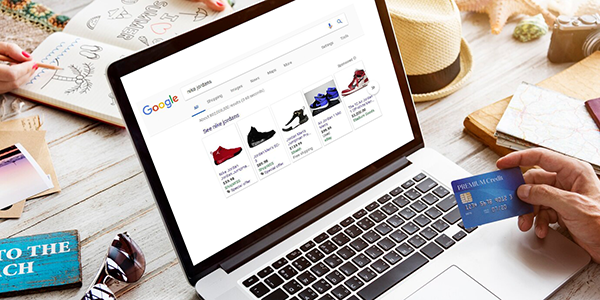content
When forming the search feed, Google Search values the relevance of the result to the user’s query the most. This thesis is reflected in literally every guide in the Google guide, so this fact cannot be ignored.
Today, as part of the ADV Advantage blog post, we will take a closer look at how online businesses selling goods can take advantage of the opportunity to increase sales through the search feed in just a few clicks. And yes, today we will not talk about Standard Shopping and PMAX.
Increase sales with Dynamic Search Ads
Dynamic Search Ads (DSAs ) are a type of Google Ads ad that is automatically generated based on the content of your website or data feed. They are designed to reach more users who are searching for products or services similar to those offered on your website, even if you have not created specific keywords for these searches.
In short, a PPC specialist offers the Google system to independently determine the content of your website pages and the relevance of the information to the users’ search queries. And this is all done automatically by smart algorithms.

The main advantages of Dynamic Search Ads
This system of automatic headlines is part of a standard search campaign, which means that you can use a separate group of ads for DSA alongside standard search ads. This way, you don’t have to re-add a list of negative keywords and make other adjustments as you would have to with a separate campaign.
Main advantages:
- Coverage of new queries: allows you to attract customers for queries that you might have missed in traditional campaigns.
- Time saving: no need to manually select keywords or create headlines for each query.
- Ads are up-to-date: they are automatically updated in accordance with changes on your website.
- Improved CTR: Thanks to the accurate selection of headlines, ads become more relevant.
Disadvantages:
- Control: less control compared to traditional search campaigns.
- Risk of irrelevance: if the website contains low-quality or irrelevant content, false ads may be created.
- Website dependency: the effectiveness of a campaign depends largely on the structure and quality of the website.
To summarize, this type of search advertising takes a lot of work and does not provide enough control, so working on website optimization and preparing for launch is key in this case. DSA is best suited for websites that already have good positions in Google Rank and do not require serious internal SEO optimization. If you plan to significantly change the pages of your website, including their URLs, then you shouldn’t create search ads at this stage at all.
How to create Dynamic Search Ads?
DSAs are suitable for large websites, e-commerce, or companies that have a constantly changing range of products or services. They are a great addition to regular search campaigns.
Algorithm for creating DSAs in Google Ads: Campaigns – New Campaign – Search – [fill in the settings fields] – Add Group – Add Group Type -> Dynamic
In the DSA settings, you need to add website pages (we will consider how exactly) and come up with several universal descriptions with a high CTA. When writing them, you should keep in mind that people will go directly to the product cards, so the text of the descriptions should additionally emphasize this.
The basic setup of Dynamic Search Ads is now complete, but you still have to work with the pages of your site: you can filter them using certain conditions or create a separate feed of relevant URLs. Don’t forget to add a list of negative keywords to the Ad Group or Campaign level just in case.

Working with Dynamic Search Ads pages
Of course, you can ignore this stage and just add all the pages of your website, leaving all the “dirty” work to Google, but such actions will definitely lead to budget overruns. While the system is learning how to create website categories, users will be redirected to pages that do not contain products and closed due to irrelevance at your expense.
How to avoid this? There are 2 ways: use the rules or add a separate page feed, assembled manually or almost manually.
We suggest avoiding adding a vertical of rules, as it can be difficult, especially if the site does not have a clear URL structure. In short, rules can be used to filter URLs by their content. For example, you can exclude the /about-us, /cart, /contact, and other page chains by simply specifying these characters as a condition for exclusion from the feed.
Creating a URL feed for Dynamic Search Ads
A page feed is a table that contains the URLs of your landing pages and additional tags for segmentation.
Required columns:
- Page URL: the link to the page you want to use.
- Custom Label (optional): additional labels that can be used to create different targeting (e.g. “discounts”, “new products”, “popular products”).
Example of the structure:
Page URL Custom Label
https://example.com/product1 Sales
https://example.com/product2 Popular items
https://example.com/category Category Shoes
You can create a feed in Google Sheets, Excel, or a text editor in CSV format. Usually, only the first of the two columns mentioned above is enough.
You can learn more about creating a CSV file in the Google Help.
You can also download an example of this file there.
Feed formats: CSV, TSV, XLS, XLSX, Google Sheets
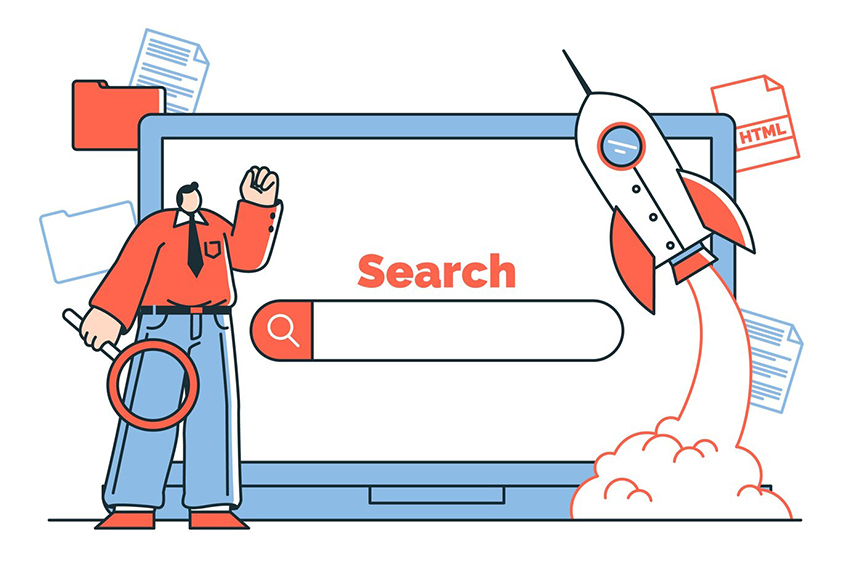
It is quite easy to filter all pages of your website: download the sitemap.xml file of your website and use a table editor to remove irrelevant URLs. By irrelevant, we mean all pages that are not related to a particular product. You can also add Custom Labels to different categories of pages to make it easier to manage these categories in Google Ads Group settings.
Have you selected all the necessary pages of your website and placed them in a CSV file? Great. The next step is simple: go to the Business Data section of Google Ads, then Data Feeds, and use the + sign to add this file to your account. After a while, the system will analyze the content of the document and allow you to add this page feed to your DSA.
Setting up DSA ads by URL feed
Go to the DSA search ad settings, select Use only URLs from page feeds, and select the data you want to add. In addition to adding URL feeds to DSAs, you also need to set up a target for these pages – this can be done in the Dynamic Ad targets menu.
If you need to further customize the selection of pages, use the feed URL rules in the Negative dynamic ad targets tab. Dynamic Search Ads does not work directly with the list of negative words, although it takes into account the added rules for excluding certain groups of pages.
The rest is in the hands of Google’s automatic system. It determines the type of user’s query and tries to match all the available data on the landing page of your website. The user will see a realistic automatically generated headline, usually the name of the product, its article, color, price, etc. This relevance will increase conversion success, as the user will find exactly what they need, and you, as an advertiser, will spend a minimum of money on user acquisition, because every click will be useful.
Additionally, it is worth creating a segment of the audience from search advertising and offering them improved conditions as part of other types of advertising campaigns. After all, as you know, most sales come from remarketing.
Subscribe to our newsletter