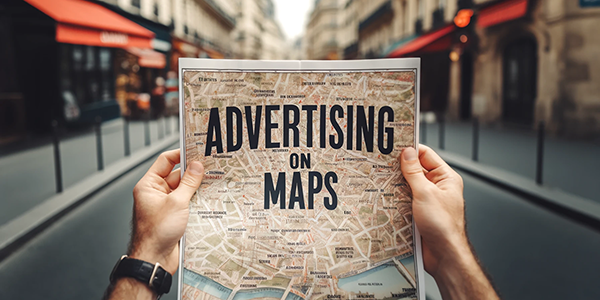content
Advertising on Google Maps is a powerful tool that allows businesses to capture the attention of customers when they are looking for solutions to their needs. With this opportunity, companies can increase their sales and attract new customers. Localization accuracy is important for effective advertising on Google Maps because it allows users to find businesses and services in their immediate vicinity. This makes ads more relevant and increases the likelihood of making purchases or using services – similar to conventional contextual advertising.
Google Maps has become not only an indispensable assistant for navigation, but also a powerful platform for advertising. This means that your business can appear in front of millions of users who are looking for goods and services. In this ADV Advantage blog post, we will go into details about the benefits and setup of advertising on Google Maps.

How does it work?
When users search for something on Google Maps, they see not only maps but also ads. For example, if you own a restaurant or a store, your ad can appear on the map if someone is looking for food or goods in your neighborhood. When placing an ad, the system tries to determine the relevance of the ad to a particular user, the distance to the establishment, and its popularity among users. However, like advertising in search results, there is also an auction with a system of bidding among competitors, where you pay for a click on the ad. Personalized ads are displayed on all devices that support the Google Maps service, including mobile devices, personal computers, and even Smart TVs.
Google’s algorithms are able to accurately estimate the user’s intentions based on their location, search history, interests, behavioral factors, demographic data, time of day, etc. Google is constantly improving these algorithms with the introduction of Search Generative Experience (SGE) and Google AI in general.
How can a user interact with ads on Google Maps?
Currently, Google offers several ways to interact with paid and free ads on Maps:
- Going to the Website via a link;
- Go to the Menu section with the price list for goods/services;
- Building a route to the establishment;
- Save to Bookmarks;
- Adding labels;
- The ability to order goods/services by phone.
Each interaction method can be defined as a conversion – a targeted action that has been performed and is the goal of an advertising campaign. The data on the number and value of conversions is used to determine the relevance of an ad, affect the ranking of an ad, and generally allow you to gain an advantage over your competitors as the most popular local establishment.

In addition to ways to interact, Google provides comprehensive information about offline businesses: reviews, opening hours, average workload (hourly), photos and videos, amenities, layout, inclusive accessibility, location search by short address code (Plus Code), and more.
Advantages of advertising on Google Maps: Why is it important for business?
- Attracting attention: By advertising on Google Maps, your business can attract the attention of new customers. This helps to increase traffic to your store or restaurant.
- Increase sales: When more people see your business on the map, it can lead to more sales and increase your revenue.
- Easy tracking of results: Google Analytics provides tools to track how your ads are performing. You can see how many people click through to your website or call you after seeing your ad.
Instructions for setting up ads on Google Maps
- Create a Google Ads account: If you don’t already have a Google Ads account, create one at https://ads.google.com/. Log in to your account, select Campaigns, and then Create a campaign. Basic information about your company can be taken from My Business if you have already created a company profile.
- Select the type of campaign: Select “Map Ads” as the campaign type. It has a distinctive icon and a description of goals. Specify your goals and budget settings. You shouldn’t spend large amounts to start with, but rather focus on optimizing your campaign.
- Choose a location: Select the locations where you want to show your ads on Google Maps. It can be a specific city, district, or region. If your company has branches in certain regions, you should specify this in the settings.
- Create an ad: Fill in the information about your business, including a title, description, URL, and image. Target your ad to specific services or products to attract the attention of the right audience. Google is constantly expanding the list of information you can provide about your company, so you should provide as much information as possible to ensure that your ad gets a high ranking right away. Recently, Google has been providing suggestions for titles and descriptions based on artificial intelligence data. These recommendations are worth considering
- Customize your keywords: Add keywords that are relevant to your business and what users are searching for on Google Maps. Getting the highest positions within popular keywords can be too expensive, so you should find the right balance when working with bids. We wrote about working with bids in the previous article Manual and automatic bid assignment.
- Product lists: Add a connection to Google Merchant Center to display your products online. The system allows you to select both individual product feeds and all offers at once, so that the user has the opportunity to familiarize themselves with the products online before visiting the offline store.
- Setting a budget and metrics: Specify the campaign budget and criteria for measuring success, such as the number of website visits or calls. Conversion goals are configured in the account settings.
- Once set up, your ads are ready to be displayed on Google Maps. Constantly monitor your campaign results and make necessary adjustments to achieve the best results.
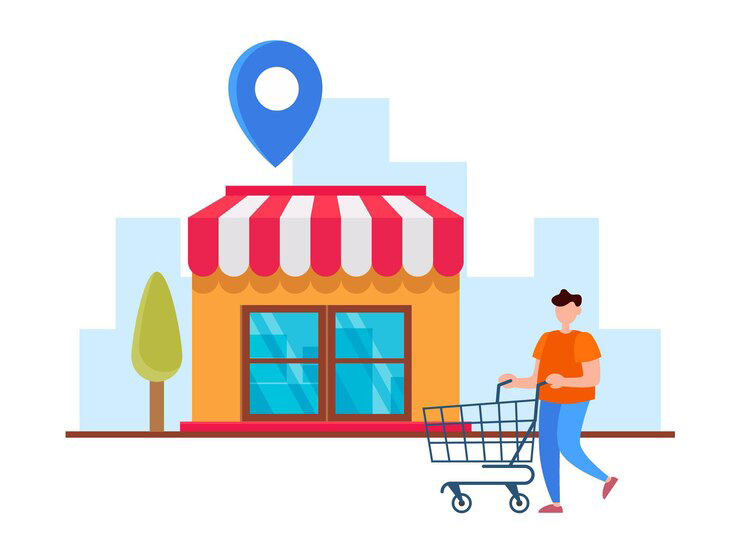
The best results of paid advertising on Google Maps can be obtained some time after its publication. Usually, after 1-2 weeks of running an ad campaign, you can start making adjustments to it and optimize the parameters, titles, descriptions, etc. Since there is not as much relevant local traffic as online, the time for training algorithms can be increased. At this stage, it is important to prevent budget overruns and receive detailed reports for analysis in time. This method of promotion can be the main one only for local businesses that do not have online sales opportunities. However, Google Maps ads are usually used as an additional and budget-friendly channel for getting conversions.
Subscribe to our newsletter