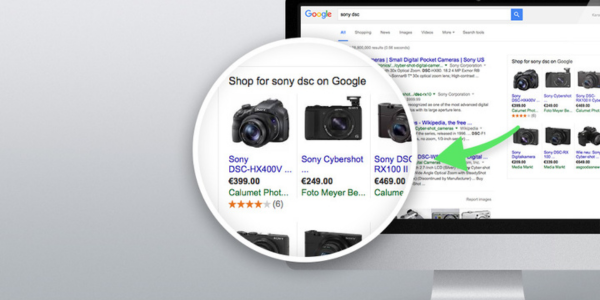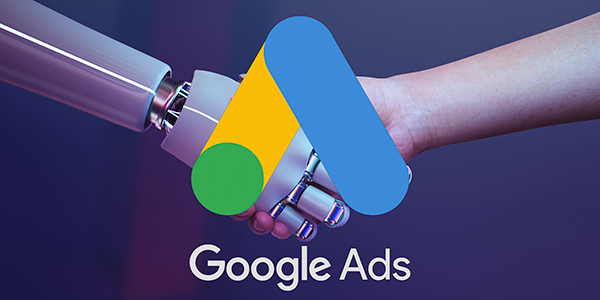content
Traditional outdoor banner advertising has successfully integrated into the digital world, as it is hard to imagine websites without it. Google banner advertising is a form of online advertising that displays graphic ads on websites, mobile applications, and other online resources. It is implemented through Google Ads as part of the Google Display Network, which covers millions of websites, videos, and applications.
What are the goals of banner advertising?
Online banner advertising pursues the same goals as outdoor advertising, for example
- attracting the audience to a business with which they are not familiar;
- reminding the audience about the possibility of repeated interaction with the brand;
- informing the audience about the brand’s business conditions, etc.
While outdoor banner advertising is limited to clearly defined locations and is regulated by the law of a particular state or region, online banner advertising is provided by Google and Meta.
How banner advertising works
Banner advertising allows brands to showcase their products or services to a wide audience using a variety of formats, including static images, animated banners, and interactive ads. It works on the basis of contextual and behavioral targeting, which allows you to show ads only to the relevant audience.
The main advantages of banner advertising:
- Wide reach. Ads are displayed on websites with a large number of visitors.
- Flexibility of formats. You can use images, GIFs, or HTML5 animations.
- Precise targeting. You can customize ads for a specific audience by interests, geography, demographics, or other parameters.
- Brand awareness. Graphic advertising helps to strengthen your brand’s presence on the Internet.
Popular sizes of Google banner ads
Google Ads supports a variety of banner formats. Here are the most popular sizes:
- 300×250 (Medium Rectangle): suitable for text and image ads.
- 728×90 (Leaderboard): popular at the top of pages.
- 160×600 (Wide skyscraper): used on sidebars.
- 320×50 (Mobile banner): ideal for mobile devices.
- 468×60 (Standard banner): suitable for small spaces.
- 970×250 (Large banner): good for attracting attention.
- 300×600 (Half page): provides significant space for content.
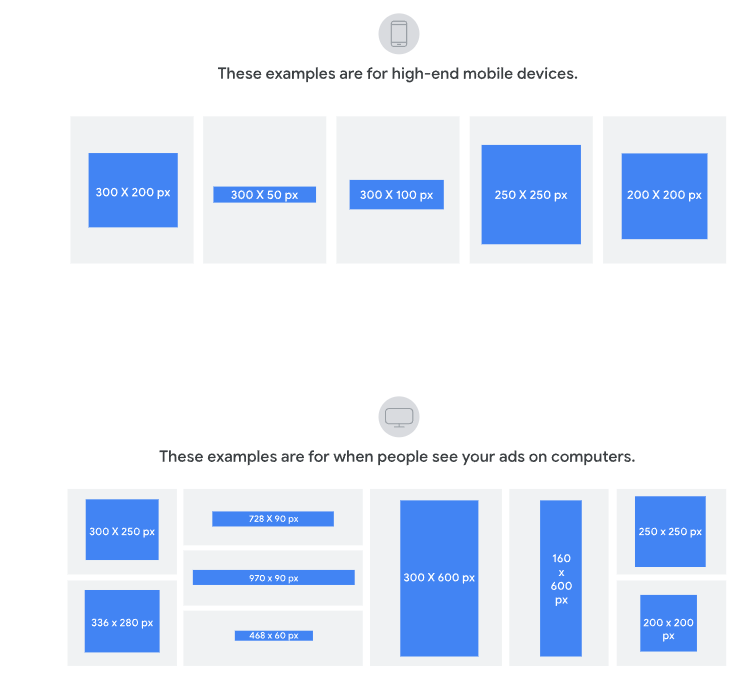
The main task when creating banners is to optimize the creative design for the full list of formats and placements.
Google also offers a format for adaptive ads. This type of ad requires two images: 1:1 and 1.91:1. Then Google’s artificial intelligence will adapt the images to the placement locations with the addition of advertising text. Usually, adaptive ads look fine, but they can get lost against competitors because the same rules apply to everyone.
Examples of how to use banner ads
- Online stores. Showcase promotions, new products, or seasonal offers.
- Brand advertising. Increase the recognition of a new brand or service.
- Local business. Promotion of shops, cafes, or beauty salons in a particular region.
In fact, there are many examples of use, which means that creativity in application plays a crucial role in attracting the attention of users.
Place banner ads in Google campaigns
GDN (Google Display Network)
A GDN campaign offers graphical and responsive banner ads on Google’s network of services, including YouTube and Gmail, and on partner websites. Add up to 15 images in .jpg or .png format, customize your targeting, and set conversion goals.
Performance Max
The PMAX intelligent campaign includes the same placements as GDN, but with the addition of apps and no responsive banner formats. Instead, create images in 1:1, 1.91:1 formats, add text titles and descriptions, and 1:1 and 4:1 company logos. A PMAX campaign is best optimized for conversions because it also uses product feeds, so don’t add too many banners as they can reduce product conversions.
Demand Gen
This ad campaign offers banner ads on YouTube, Gmail, and Google’s recommendation feed, and supports adding titles and descriptions. Image requirements: up to 20 .png or .jpg images in 1:1, 1.91:1, 4:5, and 1:1 and 4:1 logos.
Tips for effective banner advertising
- Use eye-catching images and catchy colors that stand out from the background.
- Test different ad formats and choose the ones that give the best results.
- Regularly update the design and text to avoid “banner blindness” (a decrease in attention to ads due to their uniformity).
- Use no more than 20% of the space for text, the rest should be creative and high-quality images.
- Optimize targeting to avoid showing ads to irrelevant audiences.
- Banners should send a clear message, as the audience’s attention usually lasts no more than 1-2 seconds.
Google banner ads are a powerful tool for growing your business. Proper setup and constant optimization will help you achieve significant results and maximize the return on your advertising investment.
Optimization of banner ads
Use A/B testing
Compare different ad variants (images, headlines, CTAs) to determine the most effective format. Keep the banners that show the best results.
Take into account the mobile audience
Optimize banners for mobile devices by using responsive formats and fast-loading images. Don’t overload mobile banners with text. According to the statistics on the percentage of mobile traffic, banners for mobile devices should be given much more attention.
Monitor key performance indicators (KPIs)
Regularly analyze the following metrics:
- Click-through rate (CTR),
- Conversions,
- Cost per conversion (CPA).
Use this data to adjust your strategy and bids.
Remarketing
Show ads to users who have already interacted with your website to increase the chances of conversion. For example, remind them of products left in the shopping cart.
Integrate animation and interactivity
Use HTML5 banners to create dynamic and interactive ads that grab more attention. But make sure the animation doesn’t distract from the main message.
Segment your audience
Create separate banners for different audience groups based on their interests, behavior, or geography. This will ensure greater relevance.
Subscribe to our newsletter