content
The greatest success for search advertising is to remain relevant regardless of user requests. The path to this success is not easy: you need to regularly optimize ad copy, monitor keywords, correctly target the desired audience, correctly use auction bidding tools, etc.
Each of these methods of optimizing advertising campaigns deserves a separate article with a detailed analysis of the specifics of their use. However, today, as part of ADV Advantage’s blog post, we will consider Google Ads ad modifiers as the simplest and most flexible search engine optimization system.
Ad modifiers in Google Ads
Ad modifiers are special parameters or settings that allow advertisers to change the display of ads depending on certain conditions, such as the time of day, location of the user, the device they are accessing from, or other factors. They help to customize ads more flexibly, increasing their effectiveness and relevance to the target audience.
For example, an advertiser can use bid modifiers to increase or decrease ad spend in certain situations. If a company knows that its customers are most likely to make purchases in the evening, it can increase the bid to show ads during this period. Similarly, if a business operates in a specific region, it can increase bids for users who are near its physical outlets.
Modifiers can also be used to personalize ads, for example, adding special offers depending on the type of device. If a company advertises a mobile app, it can allocate a higher budget to users who view ads on mobile phones, as they are more likely to download the app.
In addition, modifiers can be used to flexibly manage ad campaigns without having to create separate ads for each possible scenario. This simplifies the process of ad optimization and allows you to get better results with less time and resources.
Main types of modifications:
- Dynamic Keyword Insertion, DKI
- Countdown Function.
- IF Function.
- Device Modifiers.
- Location Modifiers.
Below is a brief description of each of the modifiers.
Dynamic Keyword Insertion
Dynamic Keyword Insertion (DKI) is a feature in contextual advertising that allows you to automatically insert a user’s query into the ad text. It increases the relevance of an ad for each specific user, increasing the likelihood of a click.
The DKI mechanism is based on a special syntax in the ad text. For example, if an advertiser sets the headline Buy {KeyWord:Products} cheaply, the system automatically inserts the word or phrase that the user entered into the search bar into curly brackets if it matches the campaign settings. If the query is too long or doesn’t match, the system uses a fallback option – in this case, “Products”.
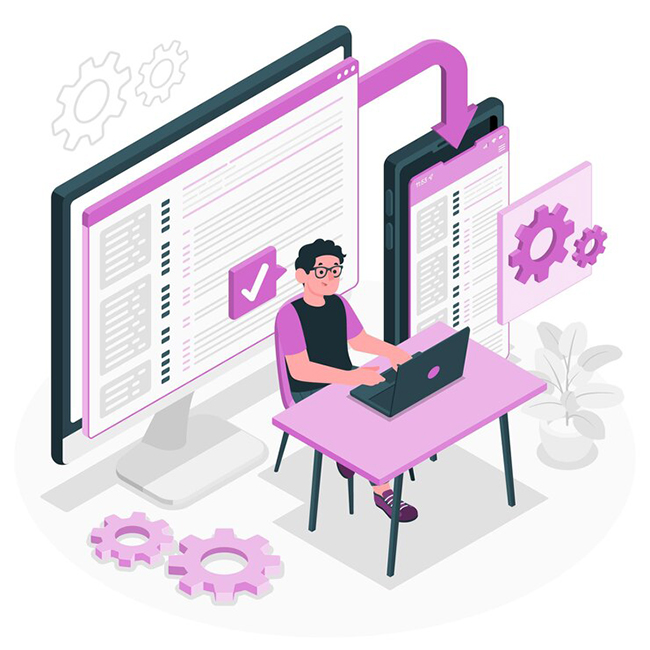
The main advantage of DKI is an increase in click-through rate (CTR), as the user sees exactly what they were looking for in the ad. It can also increase conversion rates because more relevant ads are more likely to lead to targeted actions. At the same time, improper use of DKI can lead to illogical or incorrect ads, so it is important to carefully select keywords and adjust the ad text.
How to use it? To do this, just start writing a phrase in the text field of the ad with a curly bracket. For example, {KeyWord:replacement text}. Then you will get an automatic suggestion from Google Ads. For DKI, the syntax is important, which further extends the functionality:
- {keyword:} – all words are written with a lowercase letter.
- {KeyWord:} – all query words start with a capital letter.
- {Keyword:} – the first word in the text is capitalized.
Countdown Function
The Countdown Timer is a dynamic element in text ads that automatically displays the time left until a certain event, such as the end of a sale, a registration deadline, or the start of a promotion. It is used to create the effect of urgency and encourage quick action on the part of users.
In Google Ads, it is implemented using the special syntax {=COUNTDOWN(“date”, “timezone”)}. For example, if you specify in your ad that the promotion ends in {=COUNTDOWN(“2025/03/15 23:59:59”)}!, the system will automatically show the user the exact time remaining until the specified date.
This function can be used in two modes: standard countdown, when the time decreases until the specified date, and personalized countdown, when the timer starts individually for each user after his first viewing of the ad.

The Countdown Function is very underestimated among some groups of advertisers, but most large international marketplaces often build marketing strategies on this principle, generating huge revenues by playing on the psychology of customers.
IF function
The IF function in Google Ads allows you to customize personalized ads by changing their text depending on certain conditions. This helps to make ads more relevant to different audience segments without having to create separate ads for each case.
The syntax of the function looks like this:
{=IF(condition, text; other text)}
The ad can change, for example, depending on the type of device or the user’s membership in the remarketing audience.
If an advertiser wants to show a special offer only to users who have already interacted with their website, you can use the following option:
“20% off for our customers!” {=IF(audience IN ‘remarketing’, ‘Extra bonus for you!’); ‘Buy now!’}
Or, if you want to display different text for mobile users:
{=IF(device=mobile, “Easy ordering from your phone!”); “Buy online at a great price!”}
How to identify the target audience and create a customer profile
The IF function increases the effectiveness of advertising because users receive more personalized messages. This can improve conversion rates as ad copy becomes more relevant to each specific audience segment.
Location modifiers
Location modifiers in contextual advertising allow you to adjust bids for different geographic areas based on performance, competition, and target audience. They help advertisers to increase or decrease the cost of running ads in specific locations, which is especially useful for local businesses or campaigns with regional targeting.
With the help of bid modifiers, advertisers can, for example, increase bids for cities or districts where their products or services are most in demand and decrease them in less attractive regions. If a company operates in Kyiv, but also receives orders from the suburbs, it can increase bids by 30% for Kyiv and 10% for neighboring regions to get more customers from these areas.
Location modifiers can work both at the country, region, city level and for specific radii around certain points. This is especially useful for offline businesses that target customers in the immediate vicinity, such as restaurants, car services, or shops.
Conclusion.
In terms of flexibility, ad modifiers are still far from perfect, but even now, marketers without special programming knowledge can change ad texts quite accurately depending on the tasks or specifics of the business. However, in this case, it is very important to really meet the intentions of users and offer the highest quality goods or services, which will allow you not only to take the highest positions in the ad auction, but also to be a leader in organic search.
Subscribe to our newsletter



