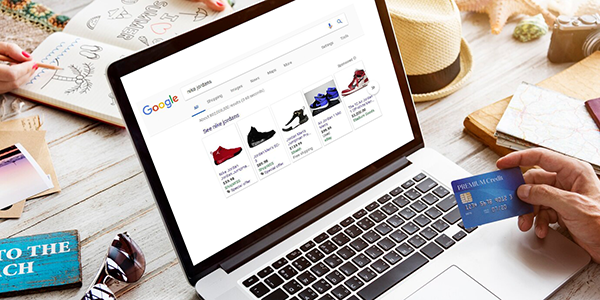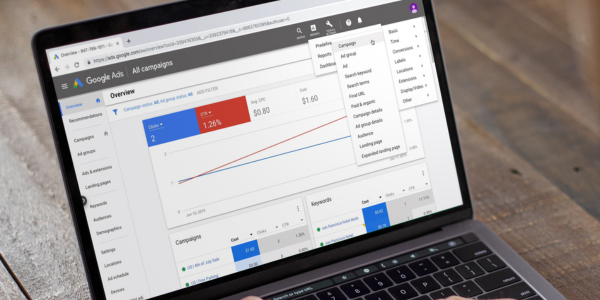content
Today, we’re going to take a look at Google Free Product Listings, a program that provides organic shopping results within Google Shopping. Google Shopping listings are promotional product ads placed in the Shopping section of Google. They also appear on the general search results page, but under certain conditions. Shopping listings are placed by retailers, and the listing itself redirects customers who click through to the retailer’s website.

Free product listings from Google
Google’s free product listings look the same as search engine shopping listings. However, they are limited to the Google Shopping tab only and cannot appear in regular search.
Google has decided to introduce an organic advertising program to make product ads available to various types of businesses. These products are taken directly from the Merchant Center and managed in a personal profile.
Google has pointed out that “consumers are increasingly shopping online, looking not only for necessities but also for products such as toys, clothing, and household goods.” In theory, organic product advertising now levels the playing field for all merchants selling products organically on Google Shopping, as all merchants have the same financial start.
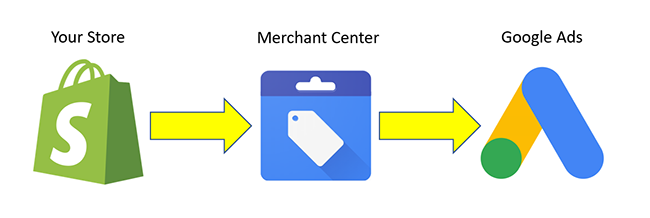
Differences between paid and organic listings
Even after the introduction of organic listings, Google is keeping the option of paid ads available in your Google Ads account.
Paid ads
- Pros:
- They are visible at the top and bottom of the Google Shopping page.
- They are also visible on the regular Google page.
- Contribute to greater visibility by having their own area, but now without text indicating the ad, except for a small “sponsored” note in the upper right corner.
Organic ads
- Pros:
- Completely free.
- Will not be rejected as ads.
- Cons:
- Invisible outside of the shopping tab.
- A lot of competition.
- Dependent on organic growth of ads.
The future of Google Free Product Listings and organic advertising
The current economic situation indicates that Google will probably not stop providing free product listings in the near future. Given the unpredictable economic developments in the future, Google Free Product Listings will probably remain an important tool for Google Shopping for a long time.
How do I add my products for free?
According to Google, adding products for free requires only a few simple steps:
- Sign in to your Merchant Center account. New users are automatically granted access.
- Add products to your feed. The more you add, the more they will appear as free listings. You can add products either manually or automatically using an Excel document or RSS feed.
- Accept the terms of service and agree to display your products in the Google Free Product Listings system.
- Tip. After a while, you should return to the Merchant Center and resolve all errors that occurred when adding products (non-compliance with the rules, invalid prices, missing photos, etc.)
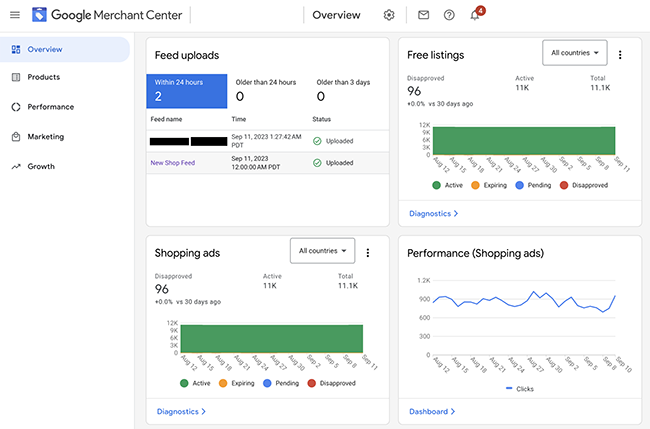
Optimize your listings
If you decide to optimize your channel, there are two ways to do it: manually, which requires considerable effort, or by using a data tool to efficiently customize your product listings.
Properly optimized product cards guarantee a high ranking in search results for precise search queries related to your product. What are the best ways to optimize your channel?
Work on your headline
Your title is often the first thing people see when they search for a product. Therefore, it should be relevant to their query. Google determines the relevance of a listing to keyword queries. Ensure your listing is relevant with lots of keyword research using various tools, as well as looking at competitors’ websites and related Google searches.
Adding negative keywords
It’s good to have keywords that will show up on your listing. However, sometimes you need to weed out a separate subgroup of products that are searched for by common queries. In this case, negative keywords come to the rescue. Negative keywords allow you to specify words for which you do not want your ad to be shown. This allows you to further refine the queries for which you want your listing to be displayed and avoid appearing in irrelevant searches so as not to waste your advertising budget.
Using custom tags
Using custom labels can be extremely beneficial in many ways. For example, you can add price ranges for your products. This allows you to focus on advertising your most profitable products with higher price ranges. It can also help you to make a profit on products with lower price ranges, as they tend to be less profitable. Thus, they bring you more profit when they are not focused on.
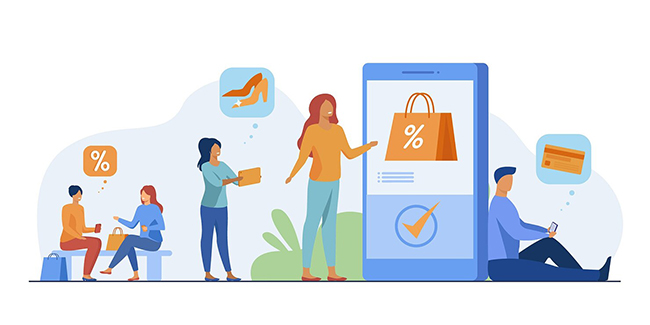
Conclusion.
Google Shopping Listings allows any business to start showcasing their products online in the Google Shopping system for free and easily. The Shopping category in Google’s search engine is the third most popular tab right after search results and images, so the company puts a lot of emphasis on this product category. The only real drawback – high competition – can be solved by launching an advertising campaign in Google Ads, but it should be done only after optimizing product cards and getting a certain ranking with free clicks.
Subscribe to our newsletter