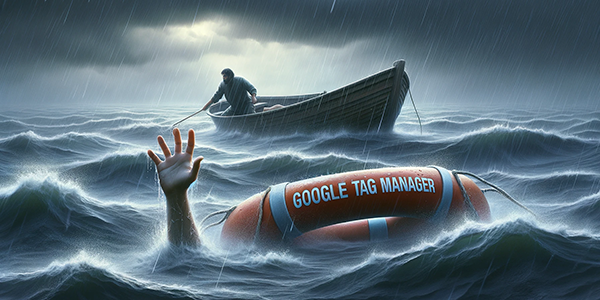content
An optimized landing page, detailed work with keywords and minus words, and proper work with bidding at the auction are the foundation of a successful advertising campaign. However, perfectly executed technical work in your Google Ads account does not guarantee maximum conversions, because there are always nuances that prevent you from generating additional profit.
The devil is always in the details, so today, as part of the ADV Advantage blog article, we will consider hidden problems that prevent your ads from reaching their full potential.
10 Landing Page settings that can reduce conversions
A landing page is the first contact a user has with your product or service. It should convince a person to take a specific action: leave a request, buy a product, download a file, etc. However, an incorrectly configured page can reduce the number of conversions. Below, let’s take a look at the main problems to avoid.
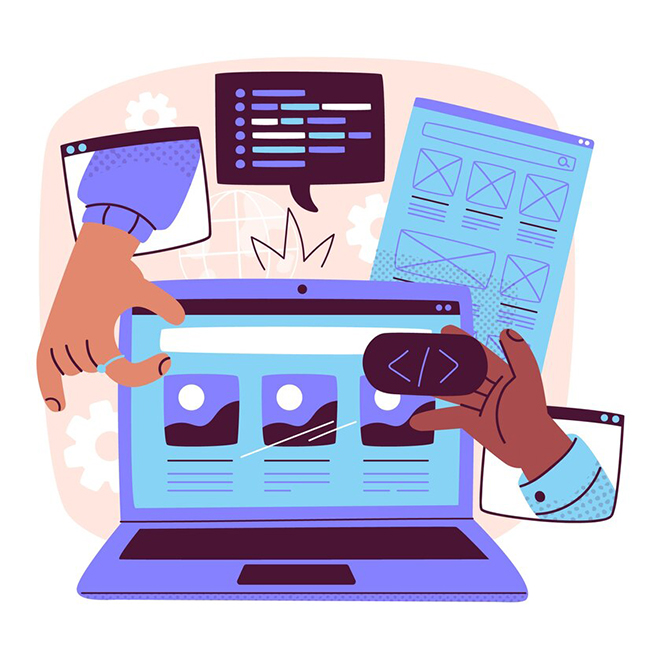
1. Complex or non-intuitive design
Landing page design should be clear at a glance. If a user cannot quickly find the information they need or is distracted by unnecessary elements, they will leave the page.
The main problems:
- Too many distracting elements.
- Unclear page structure.
- Poor contrast between text and background.
Solution:
- Simplify the design: leave only the most important elements.
- Create a clear hierarchy of information.
- Provide adaptation for mobile devices.
2. Too much information
If the page is overloaded with text or images, it will be difficult for the user to understand what exactly you offer.
The main problems:
- Excess text that no one reads.
- Lack of focus on the key offer.
Solution:
- Use short, clear headlines.
- Present information in a structured way: bullet points, icons, short paragraphs.
3. Unclear or vague call-to-action (CTA)
CTA (Call-to-Action) is what directs the user to the target action. If it is unclear, unclear, or too general, the effectiveness is reduced.
The main problems:
- Unspecific text (for example, “Click here”).
- The CTA button blends into the background or does not attract attention.
Solution:
- Use a clear, call-to-action text: “Buy now”, ‘Request a discount’.
- Make the button large and contrasting so that it is easy to notice.

4. Slow page loading
If a page takes more than 3 seconds to load, many users will simply close it. A huge number of pop-ups and cookies can scare away up to 80% of new traffic, because the first impression plays a huge role.
The main problems:
- Heavy images.
- Excessive scripts or plugins.
Solution:
- Optimize the size of images (use WebP formats).
- Reduce the number of third-party scripts, use caching.
- Optimize the size of cookies.
5. Lack of trust in the brand
Users want to feel confident that you offer a quality product. The main page of the site must contain a block of customer reviews or the presence of collaborations with more famous brands.
Main problems:
- Lack of reviews or case studies.
- No contact information or guarantees.
Solution:
- Add customer reviews, case studies, quality certificates.
- Show contact information, return policy or warranty.
6. Too many forms or their complexity
Long and complicated registration or application forms often drive users away.
The main problems:
- Too many fields to fill in.
- Lack of progress indicators in multi-step forms.
Solution:
- Minimize the number of required fields.
- Add autocomplete for fields where possible.
7. Ad and page mismatch
When a user clicks on an ad, they expect to see what was promised. If the page does not meet expectations, he will quickly leave.
The main problems:
- Different messages in the ad and on the page.
- Lack of product or promotion mentioned in the ad.
Solution:
- Synchronize the text and visual content of the ad with your page.
8. Complicated or confusing navigation
The landing page should be as simple as possible. If the user gets lost or doesn’t understand what to do, he leaves the site.
The main problems:
- Too many links or buttons.
- Lack of clear instructions.
Solution:
- Focus on one action: a minimum of buttons and links.
- Add hints (for example, arrows or text explanations).
9. Automatically play videos or music
Unexpected automatic playback can be annoying for users, especially if they are in a public place.
Main problems:
- Video or music is played without permission.
- No button to quickly turn it off.
Solution:
- Avoid automatic playback.
- Give users the option to start the video manually.
10. Lack of urgency.
Without a sense of urgency, the user may postpone a decision until later or not act at all.
Main problems:
- No timers or limits.
- No promotions or special offers.
Solution:
- Use time-limited promotions or timers.
- Show how many products are left in stock.
Problems with campaign settings
Campaign settings in your Google Ads account play an important role, as they determine the quality of incoming traffic and its price for the advertiser. Here are some of the settings and strategies that are killing your conversions.
1. Fight for the top position
Everyone wants to be the first in their field. This is natural, but sometimes you can pay too high a price for it. The top position can generate a huge number of clicks at a high price, but not all of them convert into conversions. Often, companies with smaller budgets and second placement in search generate just as many conversions.
Recommendations:
- Set your CPC at around 75% of the winning bid.
- Give preference to brand terms and save your budget for high-intent searches.
2. Confusion of bidding campaigns
You may have several bidding campaigns running in your account at the same time, targeting different product groups or audiences. Do they not compete with each other? Google recommends merging campaigns and generally using smart Performance Max campaigns to optimize your product feed.
Recommendation:
- If PMAX is not currently possible because it requires at least 50 conversions per month, try setting priorities in the settings: low, medium, high.
- To prevent internal competition, use minus words at the campaign level.
3. Tracking conversions
Conversion goals are the most important metric in your account settings, as every advertising campaign is based on these metrics. Misunderstanding the goals and duplicating them can hurt the collection of statistics and data analysis for strategic decision-making.
Recommendations:
- Remove unnecessary conversion goals and low-value actions
- Specify the correct values in the selected currency
- Create main goals and secondary goals – so-called macro conversions.
- Track the main goals, but also analyze the performance of macro conversions.
4. Setting up the time of the ad display
Don’t waste your advertising budget. Analyze what time of day you get the most conversions. Perhaps it will be business hours, but everything can be individual. At night, innovations are usually tested, while advertising during business hours allows you to immediately convert clicks into conversions.
5. Incorrect retargeting
Typically, the retargeting process involves adding all users who have interacted with the brand to the audience list. This strategy is not entirely correct, as random clicks and user interactions of up to 2 seconds are not indicators of brand trust.
Recommendations:
- Divide the lists of users for retargeting into levels depending on the pages they visited: shopping cart, product page, or blog.
- Remove users who interacted with the site only once or those who abandoned the cart more than twice.
Subscribe to our newsletter